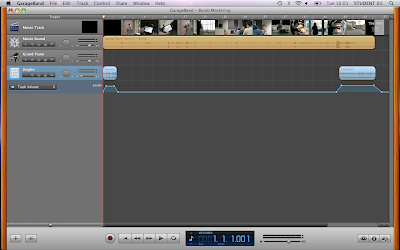Section 1: The Task & Planning
Our task for the Meeting was to shoot a meeting sequence which shows the bomb getting handed over from character 1 to character 2, we then made our own dialogue which would fit well with the sequence. I had my own storyboard which I then drew the different shots out with the dialogue underneath. We had given a shot list which went in the shooting order of (1,2,3,12,4,6,8,11,5,7,10,9).
Section 2: Filming & Editing
We had shot the shots in a certain order so they weren't in a narrative sequence because we wouldn't have to move around the room so it would save time.
My main contribution to the productions of the meeting sequence was directing and filming.
The clapperboards have helped during the editing process as when we had to put the shots in order we could see straight away what shot it was, so it was easier to put in order so we wouldn't have to watch every shot over.
I have learnt the 180 degree rule whilst shooting the meeting task, to not go through a certain line so the audience doesn't get confused when the location or background has flipped over.
In shot 3 I don't have character 2 sitting completely down on the chair, as there was some laughing during the shot so I had cut it out so it would be more professional and flow more with the other shots.