

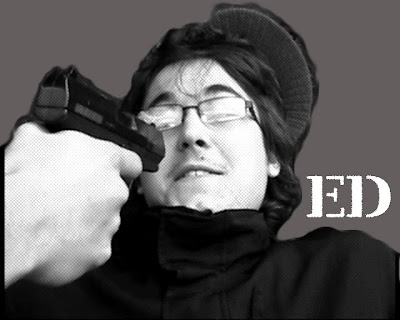
Today we started to make our end credit to our end sequence. First we made a new sequence on our final cut end sequence project, and re-named the sequence Credits. You then double click on the credits sequence icon and then it would automatically be on the third tab of the project.
I then chose shot where it would show the character in my end sequence film and then went to File > Export > Using Quicktime Conversion and then clicked on the drop down menu of Quicktime Movie and clicked Still Image I then went to Options and made sure that it was a png as this gives a clear still.
I started editing on photoshop and opened the image on photoshop.
The first image I left the back ground and I went to Filter > Stylize > Wind which gave the image a swept effect. I then added white text in the font "Ver Army" I wanted the same effect so I did the wind effect again but did it another 3 times so it looks more wind swept.
No comments:
Post a Comment