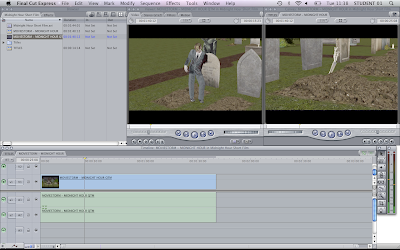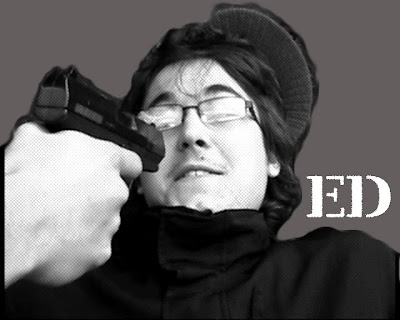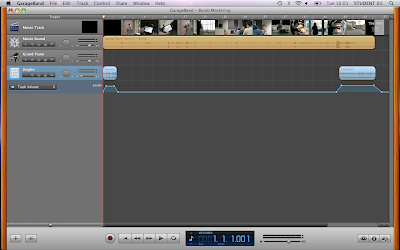I did a questionnaire about my action-thriller posters, and I had got my fellow classmates to fill in the questionnaire's look at the 3 draft posters that I had done. I had gotten quite similar results on the questionnaires.
The age range of my classmates where all 16 year's old, so we are all the same age so we might of liked similar things.
I then asked what gender the people were in my class and I have 7 boys in my class and 1 girl, this makes a difference as the boys would of liked different things to the girl.
I asked them what was the last film that people had watched in the cinema, the results were mostly different and I had only 2 people that had gone to see the same film lately and that was Harry Potter. The rest were different as there is loads of different films out there.
I asked what genre was the film that they last saw in the cinema, and the result was that Action was the film that people had gone to see, this shows that they prefer action films, this is a good thing and it means that people will see my film as the genre of my film is action-thriller.
People thought that Poster 1 would be more effective for my film, I also think this because I like the way the shadow is and it shows the genre of the film, that is quite dark and gloomy. I received quite a few positive comments about why they prefered poster 1 most comments were that the colour had worked well and weren't too packed in the poster and that it was more clearer than the other posters, also that it shows that it is quite scary and shows the genre clearly.
People thought that Poster 2 was least effective because the image didn't show what the film was about and that it weren't clear enough of what was happening.
I asked a question that shows if there was anything to improve, some people said that it was fine but then some said it lacked information on the film.
The next question was if I needed to add more colour to the posters and 88% of the people said that I didn't need to add anymore colours too it but reduce the blood abit.
The final question was which poster was easiest to read Poster 1 is more easier to read because it was clear and more suited the film.